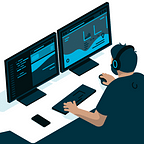5 Proven Strategies for Improving Your B2B LinkedIn Marketing Campaigns
LinkedIn is the platform of choice for business-to-business (B2B) marketing.
And for a very good reason.
LinkedIn is a helpful tool for marketing to a specialized B2B audience due to the platform’s more “professional” tone as well as its sophisticated business targeting options (at least when compared to Facebook).
One of the aspects of marketing through social media that I appreciate the most is that it has a low threshold of entry.
You don’t need an advanced degree or more than ten years of expertise to launch your first campaign on a network like LinkedIn; all you need is an idea.
In point of fact, if you are seeking for a high-quality how-to guide that will teach you how to begin advertising on LinkedIn, then you need look no farther than this beginner’s tutorial.
This will serve as an excellent basis for the more sophisticated advice that will be included in this post.
It is true that all you need is a little bit of planning and a few random Google searches here and there to get your LinkedIn marketing campaign off the ground.
To get a campaign from the active stage to the A-level, however, requires a lot of work.
Marketers need to have an understanding of how the platform operates and how to run testing in order to achieve optimal results.
These suggestions can assist you in better harnessing the potential of B2B LinkedIn marketing efforts, regardless of whether you are a rookie or an experienced social marketer.
1. Utilize the Campaign Groups Available on LinkedIn
If you are more experienced with Facebook than with LinkedIn, one of the first things that you will notice is that LinkedIn has a more streamlined campaign structure. This is one of the things that you will notice.
At the campaign level on LinkedIn, you have control over your objective, targeting, optimization, and budget. In fact, you have control over almost everything, with the exception of the ad creative.
You will need to run an entirely new campaign in order to modify any of these components.
If you wish to experiment with other sorts of advertisements, such as single pictures or carousel advertising, you will need to launch a new campaign.
If you have many campaigns that are essentially doing the same thing but targeting different groups, using different budgets, or coming up with different creative approaches, then this can become difficult to manage.
Campaign Groups were introduced to LinkedIn a few years ago with the intention of improving platform organization; nevertheless, usage of these features is still very low.
You should become familiar with using Campaign Groups if you want a well-oiled campaign structure or if you don’t want to dig around for certain versions because you don’t want to.
Campaign Groupings are precisely what their name implies: groups of LinkedIn campaigns. Campaign Groups are a relatively new feature on LinkedIn.
They are located at the very top of the organizational hierarchy and can be programmed to operate at particular periods with particular budgets, or they can be left on continuously without any predetermined expenditure restrictions.
Marketers that use LinkedIn should seriously consider making use of Campaign Groups so that they may better organize the many marketing campaigns they do.
If you are a B2B marketer that is executing campaigns with several end goals, such as brand awareness video views, whitepaper downloads, and demo request submissions, you should try creating a distinct Campaign Group for each endeavor.
Not only will your structure be kept cleaner and more structured as a result of this, but you will also have the ability to apply specified total budgets and run times to those campaigns as a group.
2. Laser Target With Audiences That Are Matched to the Company
The potential for LinkedIn marketers to construct particular target audiences, including segmentation such as job title, seniority, industry, and other similar categories, is a useful tool.
Targeting workers that work for certain target accounts that you would like to conduct business with may also be a very effective use of LinkedIn.
This indicates that you have the ability to get your information in front of all of the decision-makers of a specific firm that you want to collaborate with. This is the ultimate scenario for every salesman.
And LinkedIn makes it remarkably simple to accomplish this goal.
Simply click on the Audience tab after navigating to the Plan (the symbol that looks like a compass).
Click the Upload a list Company/Contact button located in the section labelled Create audience.
This will provide you the ability to generate two distinct sorts of “Matched Audiences” based on the contact information or corporate profiles that you provide.
An individual’s name, email address, job title, and other identifying information can be used to generate a contact list, which can then be used to establish a target audience. It is not necessary to provide all of this information. In most cases, all you need is a name and an email address to achieve a respectable match rate.
A corporate list is a distinct type of list that enables users to locate workers of a certain group of organizations even in the absence of specific contact information for those individuals. It will just construct an audience of people who are all workers of the organization that you have specified as the one you want to target rather than matching email addresses.
LinkedIn provides a template for both contact lists and corporate lists, which you can download from the interface and then use to complete your data with the relevant information.
An sample of the company’s template may be found down below.
The green parts indicate those that you should include in order to get the highest possible rate of matching. The remaining ones are luxuries that are not strictly necessary.
After you have successfully uploaded the company or contact list, LinkedIn may take up to 48 hours (and sometimes even longer) to match the audiences. In rare cases, this may take even longer.
When you have successfully matched them, you will have access to them as potential targets for any new campaigns you develop.
After that, you’ll have the option to further narrow down your audience by combining an uploaded list with LinkedIn’s targeting parameters.
You are able to filter the audience in such a way that you may target people in a corporate list according to a certain job function, seniority level, title, and so on.
The level of granularity in targeting that can be accomplished in this manner is impressive, but just think of all the extra opportunities that will become available to you if you combine this approach with creative content that is specifically customized to the target demographic.
3. Utilize company engagement reports to see who is engaging with your organization.
One further advantage of utilizing company-matched audiences is that extra reporting is made accessible to users via “Company Engagement Reports” on LinkedIn.
Your marketing and sales team may gain valuable insights into the ways in which individuals at specific organizations are connecting with your brand on LinkedIn through the use of Company Engagement Reports. Some of these insights include the following:
A computed statistic that compares the amount of engagements with the number of persons targeted, the engagement level is a measure known as “engagement level.”
Members targeted refers to the total number of persons that were selected from the matched audience.
The number of times an advertisement was displayed is measured in impressions.
Likes, comments, shares, and video views on advertisements are all examples of ad engagement.
Likes, comments, shares, and views of videos on organic postings are all examples of organic interaction.
Visits to your website refer to the total number of people that have navigated to your domain.
Company Engagement Reports are an excellent tool for gaining an understanding of the individuals who are engaging with your organic and sponsored content.
You will then be able to modify your ABM approach (account-based marketing) to better serve the businesses on your list that require a little bit more attention or that could be ready for an outreach.
4. If you don’t have a landing page, you may still collect data by using lead generation forms.
Tracking and attributing success for digital marketing activities is getting increasingly complex and less accurate as a result of recent consumer privacy initiatives such as iOS 14.5.
This is especially relevant for mobile devices as well as instances in which conversion events for your campaigns take place on your website.
Using lead generating forms within LinkedIn is a simple approach to make lead creation smoother, and it also eliminates difficulties associated with monitoring and attribution.
With LinkedIn’s Lead Generation goal, marketers are able to construct a form immediately within the platform, eliminating the need to drive traffic from LinkedIn to their website, where users will then fill out a form.
The area under Campaign Manager > Assets > Lead Gen forms is where you can find the lead generation forms for LinkedIn.
When you build a new form, you will have the ability to select which bits of contact information are gathered when the lead submits the form.
The vast majority of these may be automatically completed using data taken from a user’s LinkedIn profile, and no manual entry is required.
You also have the option of including up to three individualized questions, each of which can have a unique response.
These questions can be tailored to focus more narrowly on your company or the product you offer.
When leads are provided, a downloadable.csv file containing the leads will be made available to users via the LinkedIn Campaign Manager.
You may also synchronize LinkedIn leads with a variety of customer relationship management (CRM) systems, which will cause leads to be automatically routed directly to the contact platforms that your company use.
Using the hidden fields portion of the editor gives you the ability to not only design lead gen forms but also include UTM (urchin tracking modules) tracking settings.
Therefore, you will be able to maintain the same degree of monitoring granularity that you are accustomed to with online forms for any leads that are submitted through LinkedIn. This includes tracking the source, campaign, media, and other relevant details.
5. Different Bidding Strategies Can Help You Increase Your Efficiency
When you create a new LinkedIn campaign, there will be a section named “Bidding” near the bottom of the page. This portion is accessible at any time.
It’s one of those parts that, if you’re not paying attention, you may easily overlook, especially if you’re just starting out with LinkedIn marketing.
But even this little bit of text may have a significant effect on how well your campaign does in the long run.
In order for us to comprehend how, we need to first grasp how LinkedIn, along with the majority of other digital media platforms, functions.
In its most basic form, it is a massive auction in which marketers compete with one another for the advertising space that LinkedIn offers for sale.
Marketers “bid” for the opportunity to be in the news feed of a member of their target audience, and in doing so, they compete with other advertisers who want to be in the same position.
This auction takes place at the pace of digital, millions of times every single day.
Your approach for bidding is extremely important since it determines how frequently and how much money you are prepared to spend in order to get in front of your audience.
The following is a list of the many bidding techniques that are accessible on most LinkedIn campaigns:
Maximum Delivery (Automated)
This is always the option that is selected by default.
LinkedIn makes it simple, and they do the legwork for you. Given your daily budget, it will automatically place bids based on what it considers to be the minimum requirements for showing up as frequently as feasible.
Therefore, the amount that you pay (your CPM, CPC, and CPL) will vary according to the level of competition.
Pros: Simple and provides maximum delivery.
Cons: costly and sometimes inefficient.
Cost Cap
The practice of cost cap bidding has been around for a while, but LinkedIn just just implemented it.
This bidding approach gives marketers the opportunity to determine the maximum amount they are prepared to pay for the final result they desire.
Let’s say you’re looking for leads, but your budget is $100 or less.
Indicating to LinkedIn that you are willing to spend up to $100 for a lead by setting a cost cap causes the platform to automatically alter your bid so that it remains below the specified amount.
Even if it has certain flaws, it will help you keep a better handle on your total expenses.
Pros: Predictable CPLs.
Con: If your cap is too low, it may dramatically limit the amount of deliveries you receive.
Manual Bidding
In a manner analogous to that of the Cost cap, this determines the maximum amount that you are willing to spend for the first click, impression, or video view.
You have the option of deciding how much money you are willing to bid on the initial event rather than handing it over to the automatic mechanism that LinkedIn utilizes.
When compared to the maximum delivery, doing this correctly can result in considerable cost savings.
Think of it like bargaining over a price at a garage sale.
You are seeking for a deal, whilst other individuals are ready to pay the full amount; nonetheless, there is a possibility that you will find what you are looking for.
Advantages: It can be economical and effective.
Cons: Time-consuming and may reduce delivery.